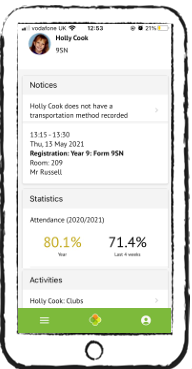At Parkside School, we use Parent Portal and Parent App provided by Arbor to help us keep you informed in an accessible way.
You can log in to Arbor to
- Register your child for a club or trip
- Book parent’s evening appointments
- Check in on your child’s attendance
- Make payments including topping up meal accounts
- View in-app messages
The Parent Portal works on Google Chrome (computer or laptop) and you can download the Parent App from the App Store or Google Play Store on your phone.
How to get started:
- Wait for your welcome email from us telling you Arbor is ready – you will not be able to log in before.
- Click the link in your welcome email to set up your password.
- Go to the App or Google Play Store on your phone and search ‘Arbor’.
- Click ‘Install’ on Android or ‘Get’ on iPhone, then open the App.
- Enter your email, select the school, and then enter your password.
- Accept the Terms & Conditions and enter your child’s birthday
Need help using Arbor?
Contact our Reception if you have questions about Arbor, the App or Parent Portal.
Tell us the type and model of your phone, e.g. an iPhone SE, and include screenshots or screen recordings.
To safeguard student data in line with General Data Protection Regulations (GDPR), Arbor only works directly with schools so please do not contact them directly.
Some tips to try
- Ensure your username is the email address you use for Arbor. Ask us to check the email address linked to your account.
- Reset your password from the login page or ask us to do this.
- If the login email was sent to you more than 96 hours ago, the password link will have expired. Ask us to send it again.
- Ask the school office to check that your email address has not been used twice – e.g., on another guardian or child’s profile.
- Enter the birthday of one of your children to log in.
- Only relatives who are Primary Guardians of a child can access the Arbor App. Ask us to check you can access Arbor.